I will write a series of posts about the differences in developing for Windows (or Mac) and working for X360 with XNA Game Studio.
The first post of these series is about the most obvious difference : the programming language.
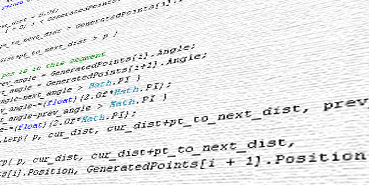
All my PC and Mac games were developed in C++ because that’s the language I’m most efficient with. I developed in C++ for years. Retail X360 games are mainly developed in C++ too, but to work with XNA Game Studio, you have to use C# and the XNA Framework. C# was new to me, but it’s easy to learn when you know other objects-oriented languages.
XNA Framework is also offering a lot of interesting libraries to help develop games. For instance, here are a few libraries I used on PC and Mac that are provided by the XNA Framework:
- 2D rendering : I used Popcap framework (Win) and SDL (Mac). XNA provides easy ways to draw sprites using the SpriteBatch class.
- Audio : I tried Audiere in my first Windows games and now I use SDL_Mixer (Win and Mac). XNA uses SoundEffect and Song classes.
- Game management : I used in-house code, XNA provides various helping classes (Game and GameComponent for instance).
- Math : I developed my own functions in C++, XNA has all you need (2D/3D Vectors, Matrices…).
- Input : I used specific Win32 and Mac functions in C++. Once again, XNA provides easy classes to deal with input (Keyboard, Mouse and GamePad classes). Of course, inputs are different on computers and X360 console. More on this later 😉
But there is still many code to rewrite when porting the game. For Spring Up! there is obviously all the game code, and the physics engine. I am also using gameswf (a flash library) to draw all the UI of the game in Win/Mac. I won’t try to port it to X360 for two reasons : 1) it’s a lot of work, and 2) the UI I made with gameswf must be used with keyboard/mouse. I will probably have to write specific UI code for X360.
C++ code that is not platform specific (like game code or even the physics engine) is quite easy to port. Here are the few adaptations I have to make:
- No pointer in C# (well, except unsafe mode but I don’t use that). Basically, it just means removing *’s 😉
- No delete. You have to trust the garbage collector. For now, it’s working smoothly but I’ve read some people are having troubles with that.
- No include files : that’s awesome! One file only per class is handy.
- No STL (even though I don’t use them much) : C# lists are very handy, better than STL and the syntax is also easier to read.
When I have big functions to port, I basically copy and paste the code from C++ to the C# editor, and modify what needs to be modified. Quick and easy. So far, it went pretty smoothly.
Feel free to comment!
2 comments
Comments are closed.